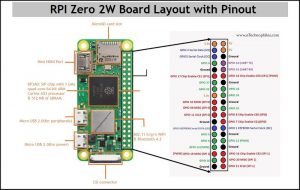Last updated on October 8th, 2024 at 11:19 am
Raspberry pi or RPI Zero 2W is the second generation Zero board released by the RPI foundation. It has a 64 bit Quad-core CPU with four A53 cores clocked at 1 GHz and a 512 Mb LPDDR2 Ram clocked at 450 MHz. It’s worth mentioning that both of these are placed in a single SIP(system in package) chip called RP3-AU or RP3. In earlier models, the RAM is placed on top of the CPU i.e, system on a chip.
Apart from this, like previous boards, this new board has a 40 pins GPIO header, mini-HDMI, USB On-The-Go ports, and a camera connector.

As claimed by the official RPI team, it is 5 times faster and has 40% more single-threaded performance than the original RPI zero. Raspberry pi zero and zero W is one of the most popular boards in its SOC category due to its compact size and cheap price tag.
Also, the RPI zero W was the only RPI board that has an inbuilt wireless module(WiFi and Bluetooth) and does not require any additional Hat for wireless projects. Just like RPI Zero W, the RPI Zero 2W also has an inbuilt WiFi module for wireless applications: 802.11 b/g/n Wifi and Bluetooth 4.2 along with support for Bluetooth Low Energy (BLE).
Table of Contents
Specifications

The detailed specification of the Zero W is given below:
| Specs | Detail |
|---|---|
| Processor | Broadcom BCM2710A1, quad-core 64-bit SoC (Arm Cortex-A53 @ 1GHz) |
| Memory | 512MB LPDDR2 |
| Wireless module | 2.4GHz IEEE 802.11b/g/n wireless LAN, Bluetooth 4.2, BLE, onboard antenna |
| Connectivity | • 1 × USB 2.0 interface with OTG • HAT-compatible 40-pin I/O header footprint • MicroSD card slot • Mini HDMI port • CSI-2 camera connector |
| Video | • HDMI interface • Composite video |
| Multimedia | • H.264, MPEG-4 decode (1080p30) • H.264 encode (1080p30) • OpenGL ES 1.1, 2.0 graphics |
| Input power | 5V DC 2.5A |
| Operating temperature | -20°C to +70°C |
| Form Factor | 65mm × 30mm |
Engineers did something cool with the new RPI 2W:
Jeff Geerling from Jeffgeerling.com used an X-Ray machine to find out what was inside the RP3 chip. To his surprise, a hidden symbol appeared under the ball grid array(BGA): Rpi’s logo!

**Source: JeffGeerling
What is RP3A0-AU System in Package design?
RP3A0-AU is the combination of the CPU and RAM. This is a System in package chip in which both the CPU and RAM are placed side by side. To explain what it actually means to be called a SIP, let’s take some examples.
If you look at the RPI 4 or RPI3 board layout, you will see that the RAM and processor are soldered separately to the PCB board. Both have different packages and are connected to the board like normal ICs.

POP design in PI Zero vs SIP in Zero 2W
Now when the RPI zero was designed, engineers wanted to make it so compact that they end up placing the RAM over the processor.
In this case, the processor(SIP) is first soldered to the PCB board and then an SDRAM is placed over this processor and soldered to the PCB while making sure the processor fits perfectly inside the SDRAM or between the legs/ball points of the SDRAM that connects it to the PCB. This arrangement is called package on package chip or POP.


In this case, the design is limited by the size of the processor as finding the desired processor with a perfect size that fits under the desired RAM is very difficult.

Hence for using a high-end processor, the hardware designers came up with a better solution for the RPI Zero 2 W: System in a Package. In SIP design, the RAM can be placed over the processor of any size because there is overall one single package that is soldered onto the PCB.

This solved the issue of being limited to only a particular type of processor while minimizing the form factor at the same time.
Board layout
The image given below gives the board layout of the R-pi Zero 2W board.

What does AU stand for in RP3A0-AU?
The AU in RP3A0-AU refers to the GOLD symbol. The reason is the use of GOLD: there are over 800 gold bond wires inside the chip(instead of copper) for a longer chip life.
Wireless module IC
The RPI Zero 2W has a wifi module IC with 2.4 GHz 802.11 b/g/n Wifi and Bluetooth 4.2 along with support for Bluetooth Low Energy (BLE).
CSI connector
The CSI or Camera Serial Interface connector provides the interface between a camera and the RPI’s processor. The pi camera module can be connected to this CSI connector using a 15 pin ribbon cable for taking pictures and high definition video.
Micro USB 5V input port 2.0
The Micro USB port 2.0 on the right is for powering the board using a 5 V supply.
Micro USB data port 2.0 (for peripherals)
The Micro USB port 2.0 on the left is for data transfer and communication.
Mini HDMI port
All Raspberry Pi boards have an HDMI output port that is compatible with the HDMI port of most modern TVs and computer monitors. Raspberry Pi Zero 2W has a single mini HDMI port using which you can connect it to a monitor or display.
MicroSD card slot
You need a microSD card with at least 8GB of storage to use the RPI zero 2W.
Composite video output
Original RPI zero has 4 additional holes and pins in front, 2 of which are for composite video. The RPI Zero 2w also supports composite video but the pads for the composite video connections are at the backside of the board.

40 Pin GPIO header
Just like the other RPI boards, Zero 2W also has the same 40 pin GPIO header configuration for interfacing the board with external devices such as sensors, actuators, and more.
RPI Zero 2W GPIO pinout

Note: The Raspberry pi board provides 40 pin GPIO header not 40 GPIO pins. It only has 28 GPIO pins, out of which GPIO 0 and GPIO 1 (Physical pins 27 and 28) are available only for advanced purpose.

The table below provides the complete pinout of the GPIO pins.
| Pin Type | GPIO pins | Description |
| PWM pins | GPIO12, GPIO13, GPIO18, GPIO19 | Used for Pulse Width Modulation |
| SPI pins | SPI0: GPIO9 (MISO), GPIO10 (MOSI), GPIO11 (SCLK), GPIO8(CE0)/ GPIO7(CE1) SPI1: GPIO19 (MISO), GPIO20 (MOSI), GPIO21 (SCLK), GPIO18 (CE0)/ GPIO17(CE1)/GPIO17(CE2) | Used for Serial Peripheral Interface |
| I2C Pins | Data: (GPIO2), Clock: (GPIO3) EEPROM Data: (GPIO0), EEPROM Clock: (GPIO1) | Used for Inter-Integrated Circuit communication |
| UART Pins | TX: (GPIO14) RX: (GPIO15) | To communicate between two microcontrollers or the computers. |
Schematic
To download the official Raspberry Pi Zero 2W Schematic, click here.
What are the dimensions of Zero 2W?
The new Raspberry pi Zero 2W is 65mm in length and 30mm wide.

Mechanical drawing

Where to buy RPi Zero 2 W?
You can get the original Raspberry Pi Zero 2 W board from different stores. But if you want to get it from Amazon, we recommend you the following sellers:
- New 2021 Pi Zero 2 W Model
- Fast Ship
- Raspberry Pi Zero W Motherboard Only
- SoC: Broadcom BCM2835–CPU: ARM11 running at 1GHz–RAM: 512MB
- Wireless: 2.4GHz 802.11n wireless LAN (WiFi),Bluetooth: Bluetooth Classic 4.1 and Bluetooth LE
FAQs
Is PI 64-bit OS compatible with Zero 2 W?
Since Zero 2W has a 64-bit architecture, it is possible to run PI 64-bit OS on it. However, due to less RAM(512 MB), as compared to other boards like Pi 4, you may face memory issues while running heavy apps. Because 64-bit OS consumes more memory than the 32-bit OS.
Which OS are supported by RPI Zero 2W?
Board supports multiple operating systems like Kodi, Retropie, Kali Linux, and more. The RPI’s official 32-bit Raspbian operating system runs smoothly on Zero 2W. It can also support 64 bit RPI OS but may cause some poor performance.
What is GPIO voltage in Raspberry pi Zero 2W?
The GPIO pins voltage is 3.3V with a maximum current rating of 16mA.
How much power does Pi Zero 2W draw?
The Pi Zero 2W consumes around 1.2W (250mA @5V) while performing normal tasks.
Does Raspberry pi has 40 GPIO pins?
No, a Raspberry pi does not have 40 GPIO pins. It contains a 40 GPIO header out of which only 28 are GPIO pins (GPIO 0 to GPIO 27).