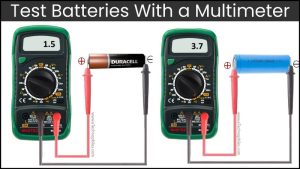A digital multimeter is an excellent tool to test a battery. You can measure the voltage of any type of battery, such as Lead-acid, Lithium-ion, Lithium polymer, and even AA and AAA batteries. The battery’s type doesn’t matter as long the correct voltage range is selected.
To test a battery with a multimeter, follow these simple steps:
- Insert the red probe into the mAVΩ socket and the black probe into the COM port.
- Select the appropriate voltage range on your multimeter.
- Touch the +ve and -ve terminals of the battery with red and black probes, respectively.
- Note down the voltage value displayed by the multimeter.
| Battery | Nominal voltage | Max. voltage | Min. voltage(dead) |
|---|---|---|---|
| AA/AAA(alkaline) | 1.5V | 1.65 | 1.2 |
| AA/AAA(NiMH) | 1.5 | 1.65 | 1 |
| 9 V | 9 | 9.4 | 5.4 |
| 12 V lead-acid | 12.4 | 13.2 | 10.5 |
| 18650 Li-ion | 3.7 | 4.2 | 2.7 |
Every battery is unique. So, it is important to know its rated voltage before performing a test. The battery’s rated voltage depends on its type and the application where it’s being used. For example, AA and AAA batteries have a nominal voltage rating of 1.5V. A car battery is a lead-acid battery with a 12V rated voltage. A coin cell used in a digital watch is rated at 1.5V.
Thus, to measure the voltage of any device, the voltage range on a multimeter should be selected accordingly.
Please note that there is no fixed value at which a battery can be considered dead. It depends on the load to which it is connected and the application where it is being used. A device may stop working if the voltage of the battery drops to 1.2V. Some other devices might be working properly even if the battery is at 1V.
Table of Contents
How do you select the required voltage range on a multimeter?
Battery gives DC voltage and not AC. So, you have to select the DC voltage function on your multimeter.
To set the multimeter to the DC voltage measurement mode, adjust the dial to the “V–” symbol and select the required voltage range. In most multimeters, there are 5 ranges- 200m, 2V, 20V, 200V, and 600V, as shown below.

If the multimeter has a rotary dial just like the above one, rotate it to select an appropriate voltage range.
If the multimeter is an auto-ranging type, just select the voltage function. It will automatically adjust the range depending on the measured voltage.

As a general rule of thumb, always select the first higher voltage range than the rated voltage of the battery.
How to test batteries with a multimeter?
Let’s see how to test the voltage of different batteries, starting with an AA battery. But first, insert the red probe into the mAVΩ socket and the black probe into the COM port.
1. Check the voltage of AA/AAA battery

- Take out the AA battery from the appliance and place it on a desk.
- Select the 2V range on your multimeter.
- In AA/AAA/AAA type batteries, the +ve terminal is slightly raised(bump), then the negative terminal. Touch the ends of the red and black probes to the +ve and -ve terminals, respectively.
- Note down the voltage value. The nominal voltage of a AA battery is 1.5 volts.
At what voltage the AA battery is dead?
A rechargeable AA battery(NiMH) is considered dead when its voltage drops below 1V. Whereas the non-rechargeable AA battery(Alkaline) at 1.2V.
2. Check the voltage of a 9 V battery

- If the battery is connected to a circuit, turn off the switch.
- Select the 20 V range on your multimeter.
- In a 9V battery, the male contact is smaller in diameter and is positive. Whereas the female contact has splits around the edge, has a larger diameter, and is negative.
- Touch the ends of the red and black probes with the +ve and -ve terminals, respectively.
- Note down the voltage value.
At what voltage a 9V battery is dead?
As explained above, the voltage at which a battery is considered dead depends upon the circuit or load it is connected to. It might stop powering a device at 8.4 V while another device is working perfectly at 8V. So, there is no fixed value.
Still, if the voltage drops down to less than 5.4 volts, you can consider it dead.
3. Check the voltage of a 12 V Lead acid battery

- If the battery is connected to a circuit, turn off the switch.
- Select the 20 V range on your multimeter.
- In a 12V lead acid battery, the positive terminal is usually marked red in color. Touch the ends of the red and black probes with the +ve and -ve terminals, respectively.
- Note down the voltage value.
At what voltage a 12V lead acid battery is dead?
A lead acid battery fully discharges at 11.4 volts but can still be recharged without any issue. If the voltage goes below 10.5 V, it is considered dead.
4. 18650 Li-ion voltage test using a multimeter
The nominal or average voltage of an 18650 Lithium-ion battery is 3.7V. A new 18650 battery gives a maximum voltage of 4.2V in the beginning, which quickly drops down to 3.7V for the majority of its life.

- Remove the battery from the circuit and place it on a desk.
- Identify the terminals: Usually, there are +Ve and -Ve markings on the battery itself. If not, it’s easy to identify the terminals of 18650. The negative terminal is the plane side, whereas the positive terminal has a different color circular layer around it and has less surface area than the -ve terminal.
- Select the 20 V range on your multimeter.
- Touch the ends of the red and black probes with the +ve and -ve terminals, respectively.
- Note down the voltage value.
At what voltage is an 18650 Li-ion battery considered dead?
If the voltage of 18650 hits the 2.7V mark, it is most likely dead. We recommended using it above 3.0 volts for a longer battery life.