Last updated on April 5th, 2024 at 03:24 pm
Almost every device that we use nowadays requires a USB cable that connects it to other electronic devices. With time, USB cables have evolved and now they have many variants. But, due to a wide range of USBs, certain doubts and confusions may arise like whether USB 3.0 and USB C are the same or not.
So, in this article, we will discuss all the available USB types and the differences between them. So, let’s start our discussion by listing out all the types of USBs.
What are the different types of USB? Complete list
A USB may be classified based on a connector type, cable/port, and version/standard/color. All these are listed below:
There are two categories of USB connectors:
- Male connector
- Female Connector
The USB cable/port is of six types:
- A
- B
- Mini
- Micro A
- Micro B
- C
There are 6 types of USB port colors/standards:
- USB 1.0/1.1
- USB 2.0
- USB 3.0
- USB 3.1
- USB 3.2
- USB 4.0
Note: It must be noted that the different versions of USB cables (i.e., 1.0, 2.0, 3.0, etc.) are available with different combinations of USB connector types (i.e., Type A, Type B, Type C, etc.). It means that we can select a particular USB cable with a particular USB type so that it suits our requirements.
Table of Contents
Now let’s discuss the USB in a bit more detail.
What is a USB connector?
The USB connector is the head present at the two ends of the USB cable. There are two classes of USB connectors, i.e., a male connector and a female connector.
The Male connector is commonly known as the plug. We can identify the Male connector from its nickel or copper external part. It is the plug that goes inside the socket.
The Female connector is commonly known as a port or jack. It is a hollow socket in which a Male connector can be inserted.

Types of USB cables and differences between them
There are a total of 6 USB cable types available. You can visualize and compare the shape and size of each type of USB cable from the following figure.

The plugs and ports of the USB connectors are further available in different physical designs. Their classification and differences are given below.
| Type | Purpose | Launched Year | Shape | Dimension (mm) | Size |
| Type A | Plug into the computer | 1996 | Rectangular | 16×8 | Largest |
| Type B | Printer | 1996 | Rectangular | 11.5×10.5 | Relatively large |
| Type Mini | Old phones | 2001 | Camper | 3×7 | Smaller |
| Type Micro A | Newer phones | 2007 | Flat rectangular | 6.85×1.8 | Thinner |
| Type Micro B | Backup devices | 2007 | Camper | 6.85×1.8 | Same as Micro A |
| Type C | Newest phones | 2014 | Rotationally symmetric | 8.4×2.6 | Small |
Now let’s discuss each USB type in detail.
USB type A

Type A is the initial model of USB cable and was launched in the year 1996. It is generally used to plug into the computer. Although it’s the largest among all other types, still it is the most commonly used USB.
USB type B

The Type B USB was also launched in the year 1996. Type A with Type B is the most common combination seen on either side of a USB cable.
While Type A goes into the computer, Type B plugs into peripheral devices such as smartphones, printers, hard drives, etc. Among these, a printer is the most widely connected peripheral device with a Type B USB.
The size of Type B USB is more or like same as the Type-A, but their shapes are different. Type B has a square-like shape, whereas Type A is more rectangular. Both the USBs are shown in the figure below.
USB type Mini

USB Type Mini is the smaller version that was often used in old model phones. It was launched in 2001 as Mini A and Mini B variants. These models were introduced in chamfer shape to achieve a compact figure. Thus they are designed to support smaller devices like tablet computers, digital cameras, etc.
USB type micro A
Micro A is an improvised version of its previous model. It was launched in 2007 and was used in newer phones. Micro A is thinner and has a flat rectangular shape.
USB type micro B

Micro B was an immediate successor of Micro-A which was also launched in the year 2007. It is designed in camper shape and has the same size as that of Micro-A. This model is mostly used to connect backup drivers and backup devices.
USB type C
USB Type C is the latest model which was launched in 2014. Most of the recent arrivals in mobile phones and other peripherals are designed to support a Type C connector since it can deliver a larger data transfer speed up to 2.5 Gbps.

The unique feature of the Type C connector is that it is rotationally symmetric. The figure below makes it more clear that it can be inserted in either direction, i.e., we don’t need to bother which side should go up or down while inserting into the device. It is also capable of transferring higher power output.
Different types of USB port standards and their color coding
Apart from their different physical features, the USB ports vary in functionality and data transfer speed. USB ports come in 6 different USB Standards. And all these standards are of different port colors. This helps us identify the right one out of the set of ports available in a host.

USB 1.0/1.1

USB 1.0 is the first version in USB standards which was immediately improved to USB 1.1. It was developed in January 1996 and supported a data transfer speed in the range of 1.5Mbps-12 Mbps.
The USB 1.1 comes with a white port. It has two pins and the cable length is 3-5 meters. USB 1.0/1.1 supports only one-way data transfer.
USB 2.0

USB 2.0 was launched in April 2000 with an improved data transfer speed of 480 Mbps. An important update that was introduced in USB 2.0 was that it could charge batteries.
This version also has two pins and supports one-way communication only. USB 2.0 comes with a black port with a maximum 5m cable length. Mini A and B USB types were launched in the USB 2.0 version.
USB 3.0

USB 3.0 is an advanced version of the USB standard that was launched in November 2008. It is capable of transferring a large data rate of 5Gbps and thereby supports some physical symbol encoding and link-level overhead. The encoding can reduce the data rate to 3.2Gbps.
USB 3.0 is suitable for bi-directional data transfer. The port is blue and the cable length in this version is reduced to 3m since longer cables reduce the performance.
USB 3.1 Gen 1

USB 3.1 was launched in July 2013 with a peculiar feature to support reduced line encoding. It was a significant quality since it did not cause a significant speed reduction.
The first-generation USB 3.1 comes in a teal blue color and supports a 10Gbps data rate. The cable length is maintained at 3m.
Sleep and charge ports(Red, Orange, Yellow)
“Sleep and Charge” are special types of ports. They allow devices like smartphones to keep charging even when the device to which it is connected is turned off, Laptop for example.
This additional functionality of “Sleep and Charge” or “Always On” is available in:
- USB 3.1 Generation 2, USB 3.2 – Red

- USB 2.0, USB 3.0 – Yellow

- USB 3.0 – Orange

USB 3.2 was introduced in September 2017. Bidirectional data transfer is possible in this standard with an enhanced speed of 20Gbps.
Must read: USB 2.0 vs 3.0 vs 3.1 – Know the Differences
USB 4.0
USB 4.0 is the latest version of the USB standard. It was launched in August 2019 and is the future of USB. It comes with type C connectors on both sides and is capable of converting the connector type using adapters, if necessary.
The data speed of 40Gbps is supported in USB 4.0 even with a longer cable length of 5m. Massive video file transfers are thus possible with USB 4.0 and that too in both directions.
Which port is the fastest- USB ports speed chart
Among all the USB ports, USB 4.0 has the highest speed of 40 Gbps and USB 1.1 is the slowest with a data transfer speed of 12 Mbps.
The Chart given below compares the speed of all ports, available USB connector type for each port, and cable length. Cable length is also an important factor that affects the speed of the port.
| Port Standard | Data Transfer Speed | USB Connector Types | Cable length |
| USB 1.1 | 12 Mbps | USB-A USB-B | 3 m |
| USB 2.0 | 480 Mbps | USB-A USB-B USB Micro A USB Micro B USB Mini A USB Mini B Type C | 5 m |
| USB 3.1 | 5 Gbps | USB-A USB-B USB Micro B Type C | 3 m |
| USB 3.2 | 20 Gbps | USB-A USB-B USB Micro B Type C | 3 m |
| USB 4 | 40 Gbps | Type C | 0.8 m |
Note: It must be noted that the different versions of USB cables (i.e., 1.0, 2.0, 3.0, etc.) are available with different combinations of USB connector types (i.e., Type A, Type B, Type C, etc.). It means that we can select a particular USB cable with a particular USB type so that it suits our requirements.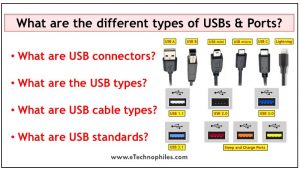




Wow. Thank you very much for the info. So USB (Universal Serial Bus) is no longer as “universal” as it used to be, now with so many types and colors.
I don’t understand how we ordinary people should know so much about these things, to use them with our phones (just to charge or transfer photos and videos).
You’re welcome! Yes, USB definitely isn’t as universal as it used to be. With so many different types and colors, it can be a little confusing. But don’t worry, we’re always here to help!
Europe is doing it right. They have standardized this USB nightmare and made it law. Done!
This is great info! SO much has changed since I worked in ‘the industry’ in the 80’s, and I learned so much from this! And thank you for the graphics!
Glad to be of help.
Hi, Thanks very much for this very useful information and graphics. Chapeau to Helen who directed me to your page. A thought: I think the term is not ‘camper shape’ but ‘chamfer shape’, that is a shape with a chamfer or beveled edge.
A chamfer /ˈʃæm. fər/ or /ˈtʃæm. fər/ is a transitional edge between two faces of an object. Sometimes defined as a form of bevel, it is often created at a 45° angle between two adjoining right-angled faces.
Hi Daryl,
You are right, the term is chamfer. Thank you so much for mentioning it. And we are glad you like the article.
THANK YOU! I finally understand this! 🙂