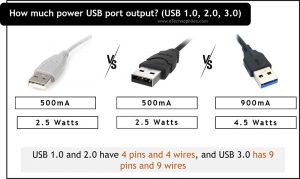Last updated on April 5th, 2024 at 10:33 am
Different USB ports give different output power. The output power from a USB port varies according to the version of the USB as well as the technology(protocol) used in it. Let us see them in detail.
Table of Contents
How does a USB port output power?
The USB port acts as a medium that allows the power to flow from a host to a device. Generally, the host will be a computer/laptop and the peripheral devices include mice, smartphones, tablets, printers cameras, keyboards, etc. The most common power output specification of a USB port is 5V@100mA.
Note: Power transfer takes place from the host to the device. However, the data transfer can occur in either direction.
How much power does USB port output – 1.x vs 2.0 vs 3.x

The USB 1x and 2.0 version allows a maximum power transfer of 2.5 watts. While the USB 3x supports a higher power transfer capability, i.e., 4.5 watts. The other differences are mentioned in the table below.
| USB Version | Max. Current | Max. Voltage | Max. Power | Supported Peripherals |
| 1.x | 500mA | 5V | 2.5 Watts | Keyboard, mouse, printer |
| 2.0 | 500mA | 5V | 2.5 Watts | Keyboard, mouse, printer, flash drives |
| 3.x | 900mA | 5V | 4.5 Watts | USB power module, wall charger |
USB 1x
The voltage-current specifications of USB 1.0 are 5V@500mA, which gives a total power output of 2.5 watts. Common peripheral devices like a mouse, keyboard, etc work with this output power. USB 1.1 also has the same power specification.
USB 2.0
Although USB 2.0 significantly improved the data transfer features, the output power is nearly the same. But in addition to the common peripherals, USB 2.0 could support flash drives and other similar external hard drives. Hence USB 1x and 2.0 are sometimes used interchangeably.
Note: A few USB 2.0 devices are capable of delivering higher power, 5V@1.5A with a total power output of 7.5 watts. This is due to an add-on feature on battery charging while data transfer happens.
USB 3x
The voltage-current specifications of USB 3x are 5V@900mA with a total power output of 4.5 watts. It is nearly double as compared to the above two standards.
USB 1.0 and 2.0 have 4 pins and 4 wires, while USB 3.0 has 9 pins and 9 wires
Note: A major reason behind the higher power output of the USB3x is that it uses the latest protocol.
Different types of USB ports based on current specifications
Based on the output current specification, there are three types of USB ports. These are standard downstream ports, charging downstream ports, and dedicated charging ports.
- Standard Downstream Port (SDP): SDP supports the default power of the existing USB standard. 0.1A is the current output. It is usually found on PC, laptops, etc.
- Charging Downstream Port (CDP): CDP delivers power and data up to 1.5A. It is also found in PC and laptops.
- Dedicated Charging Port (DCP): DCP is also called a wall charger. The power delivery output is up to 1.5A. But it does not support data transfer. The major usage of DCP is in the USB power modules.
Note: SDP and DCP protocols are capable of delivering excess power than the default power output of the existing USB standard.
USB power delivery
USB Power Delivery (USB-PD) is the latest technology for USB ports. It gives more output power than the default power range of the existing USB standard. It delivers power up to 240 watts. It is capable to output power in different voltages simultaneous to the data transfer.
The USB-PD outputs include 5V@3A(15W), 9V@3A(27W), 15V@3A(45W), 20V@5A(100W), and 48V@5A(240W). Most of the USB Type C ports support USB-PD protocol.
FAQs
Can USB deliver 12V?
USB ports typically deliver 5 volts, but USB Power Delivery (USB PD) standards can support 12 volts for charging higher-power devices.
How much power does USB 3.2 provide?
USB 3.2 Gen 1 delivers up to 4.5 watts (0.9 amps at 5 volts), while USB 3.2 Gen 2 can deliver up to 7.5 watts (1.5 amps at 5 volts).
How much power does A USB 2.0 port supply?
A USB 2.0 port typically supplies up to 2.5 watts of power, which is 0.5 amps at 5 volts.